Authenticating with public key "imported-openssh-key"
SUSE Linux Enterprise Server 12 SP3 x86_64 (64-bit)
As "root" (sudo or sudo -i) use the:
- zypper command for package management
- yast command for configuration management
Management and Config: https://www.suse.com/suse-in-the-cloud-basics
Documentation: https://www.suse.com/documentation/sles-12/
Forum: https://forums.suse.com/forumdisplay.php?93-SUSE-Public-Cloud
--계정 변경
xxxxx@xxxx:~> sudo -s
xxxxxx:/ # su - zzzadm
Usage (Old Style): stopsap [db|r3|j2ee|ccms|all|check|startupsrv] [<instance>] [<virtual hostname>]"
Example: stopsap r3 DVEBGMS00 cic11
--서비스 중지 명령어
zzzzzz:zzzzzzzz > stopsap r3
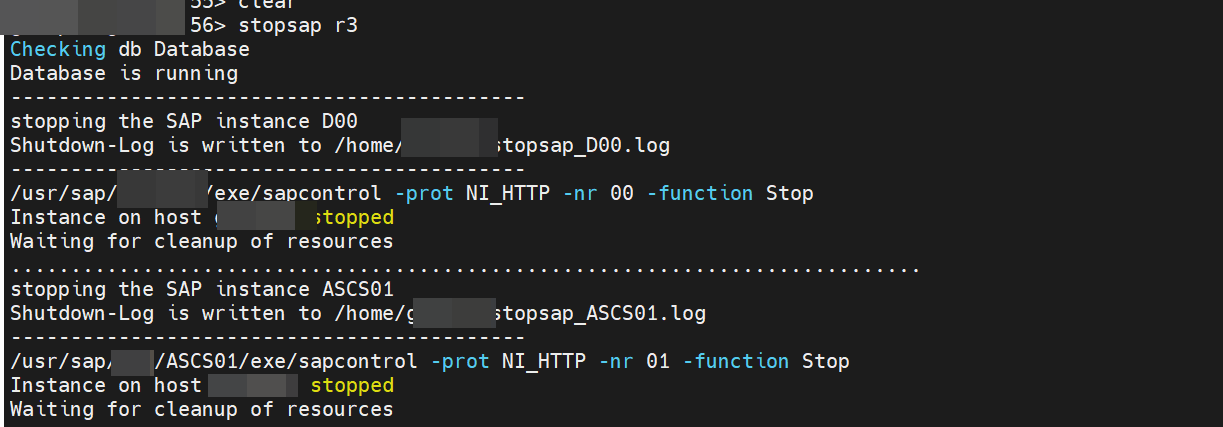
Checking db Database
Database is running
-------------------------------------------
stopping the SAP instance D00
Shutdown-Log is written to /home/gf3adm/stopsap_D00.log
-------------------------------------------
/usr/sap/xxx/D00/exe/sapcontrol -prot NI_HTTP -nr 00 -function Stop
Instance on host stopped
Waiting for cleanup of resources
............
stopping the SAP instance ASCS01
Shutdown-Log is written to /home/xxxadm/stopsap_ASCS01.log
-------------------------------------------
/usr/sap/xxx/ASCS01/exe/sapcontrol -prot NI_HTTP -nr 01 -function Stop
Instance on host xxxap01 stopped
Waiting for cleanup of resources
..
--서비스 시작
gxxxxx:xxxxxxxx> startsap r3
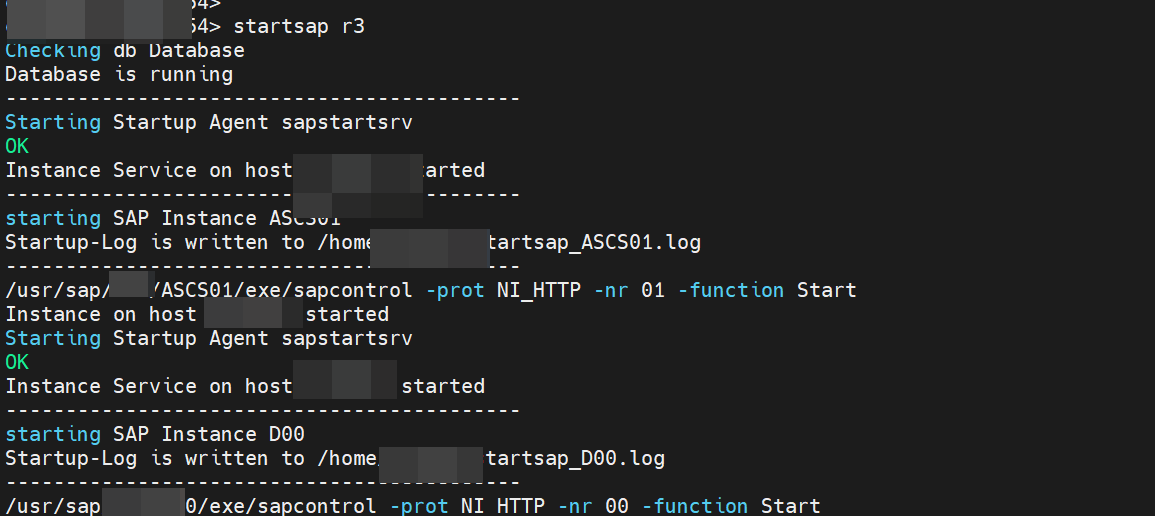
Checking db Database
Database is running
-------------------------------------------
Starting Startup Agent sapstartsrv
OK
Instance Service on host xxxap01 started
-------------------------------------------
starting SAP Instance ASCS01
Startup-Log is written to /home/xxxadm/startsap_ASCS01.log
-------------------------------------------
/usr/sap/xxx/ASCS01/exe/sapcontrol -prot NI_HTTP -nr 01 -function Start
Instance on host xxxap01 started
Starting Startup Agent sapstartsrv
OK
Instance Service on host xxxap01 started
-------------------------------------------
starting SAP Instance D00
Startup-Log is written to /home/xxxxadm/startsap_D00.log
-------------------------------------------
/usr/sap/xxxx/D00/exe/sapcontrol -prot NI_HTTP -nr 00 -function Start
Instance on host xxxxap01 started
'SAP > SAPBC' 카테고리의 다른 글
| SAP DB01 세부 메뉴 활성화 Object (0) | 2023.05.03 |
|---|---|
| sap nwbc default change to Edge browser (0) | 2023.05.02 |
| SAP Batch job name change 배치잡 이름 변경 (0) | 2023.04.21 |
| NWBC and other web applications starts IE or different Browser (0) | 2023.04.20 |
| S/4HANA What was running RSM13000? (0) | 2023.04.11 |